How to tile around a plug socket or light switch
- sophie9447
- Nov 25, 2022
- 2 min read
If you are tiling a wall you may find that you have obstacles such as plug sockets and light switches, but with our simple tips you are sure to create a professional finish.
Step 1: Turn off the electricity supply and remove the face plates
To achieve a flush finish, you will need to remove the front plate of the socket or switch, so always turn off the electricity at the main fuse board before unscrewing the plates. Once the wires are no longer live, unscrew the plates and pull forward so that you have a flat surface against the wall for measuring. In most situations there will be two screws which can be removed using a small screwdriver, and there should be enough excess wire available to pull the face plate forward without disconnecting any wires.
Step 2: Measure the tile against the back box
The easiest way to measure the tile for cutting is to hold the tile in position against the back box, then mark on the tile where the face plate obstructs the tile, these marks will be your vertical cuts. Next, move the tile to the side of the back box and mark where your horizontal cuts need to be. However, it is important to leave a 2mm gap between the edge of the tile and the backbox, so the face plate can be screwed back into place.
Step 3: Cut the tile
Always cut from the back of the tile to reduce chipping, with an electric tile cutter being the ideal tool of choice if you need to make the right angled or large horizontal cuts that are common when tiling around sockets and switches. However, if you are cutting ceramic tiles with a thickness of less than 8mm, it might be possible to use a manual cutter. Simply score the back of the tile using the scoring wheel, make the cut and use nippers where necessary.
Step 4: Fix the tiles in position
Once the tile is cut to size, apply the adhesive and fix into place around the back box, but always take care not to allow any adhesive to come into contact with the electrical components.
Step 5: Re-attach the face plate
Once the adhesive is set, screw the face plate back into place and turn the electricity back on. It is worth noting that you may need to use longer screws, as the faceplate will now be further away from the wall.
Navarro Tiles: High-quality tiles and professional tiling advice
We hope this guide to tiling around a light switch or plug socket helps you to achieve a professional finish in your next tiling project. As a team we are always looking to share our expert tips and advice, alongside offering our extensive product range throughout the UK and Ireland. If you are interested in stocking our tiles or would like to find your nearest stockist of the Navarro range, please contact our team today and we will be happy to assist.


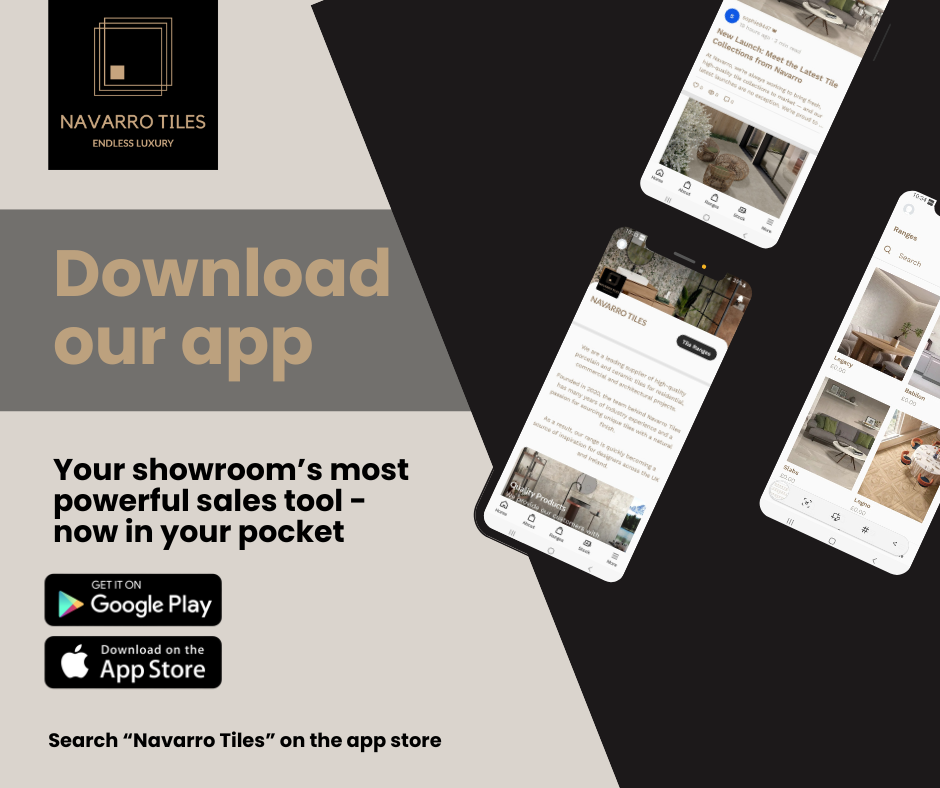


Comments